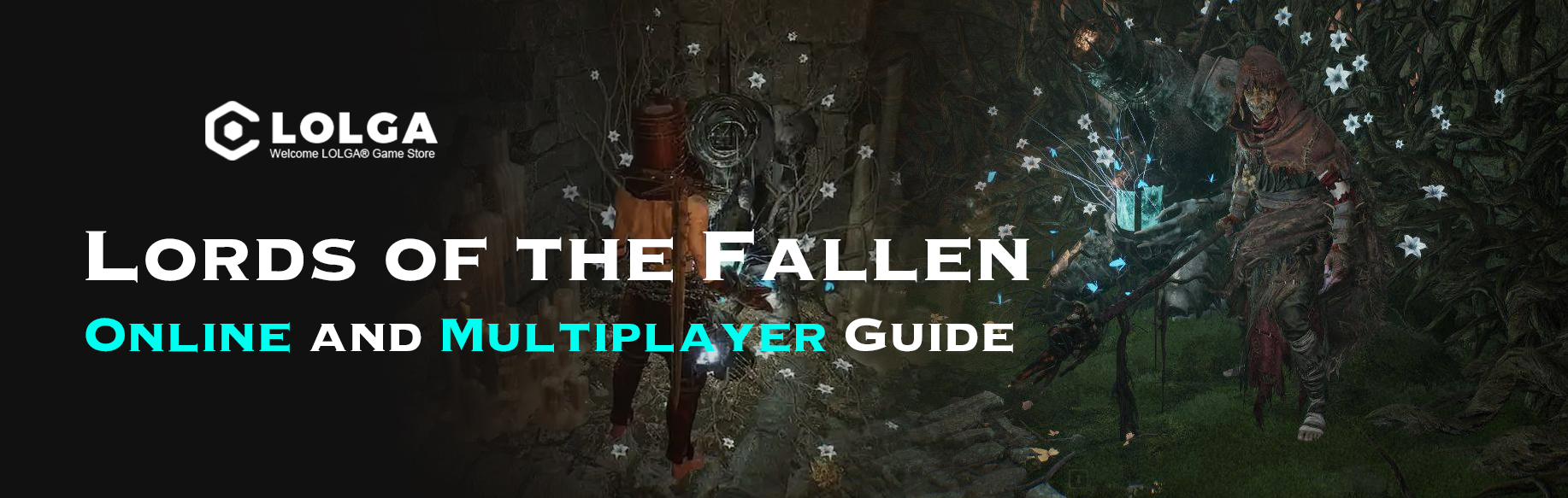Lords of the Fallen: Online and Multiplayer Guide
Lords of the Fallen is a dark fantasy action-RPG developed by HEXWORKS and published by CI Games. It is a reboot of the 2014 game of the same name, with improved graphics, gameplay, and story. Lords of the Fallen is available on PC, PS5, and Xbox Series X|S, and was released on October 13th, 2023.
One of the most exciting features of Lords of the Fallen is its online and multiplayer mode, which allows players to interact with each other in various ways, such as co-op, PvP, and revenge. In this blog, I will explain how to access and enjoy the online and multiplayer mode of Lords of the Fallen, and how to trade items and weapons with other players.
How to access online and multiplayer mode
To access the online and multiplayer mode of Lords of the Fallen, you need to enable the online mode in the network settings of the game. You also need to have an active internet connection and a subscription to the online service of your platform (PS Plus or Xbox Live Gold).
Once you have enabled the online mode, you can go to any Vestige or a planted Vestige Seed and select the multiplayer option. A Vestige is a checkpoint where you can rest, level up, and fast travel. A Vestige Seed is an item that you can plant anywhere in the world to create a temporary Vestige.
From the multiplayer option, you can choose from four different modes:
- Beckon lampbearer: This mode allows you to send out a request for another player to join you in your world. You can either beckon a random lampbearer or a friend from your platform's social system. A lampbearer is a player who carries an Umbral Lamp, a device that can reveal secrets, summon enemies, and manipulate the environment.
- Slaughter lampbearer: This mode allows you to invade another player's world and try to kill them. You can either slaughter a random lampbearer or a friend from your platform's social system.
- Avenging fallen lampbearer: This mode allows you to avenge another player who has been killed by an invader. You can either avenge a random fallen lampbearer or a friend from your platform's social system.
How to trade items and weapons
Trading items and weapons with other players is possible in Lords of the Fallen, but it requires some coordination and trust. There is no official trading system in the game, so you have to rely on dropping items on the ground and picking them up.
To trade items and weapons, you need to have the Tarnished's Furled Finger and the Furcalling Finger Remedy. These are items that you can find or buy in the game, and they allow you to beckon or accompany a specific player by using their Tarnished ID, a unique code that identifies each player.
Once you have these items, you can use them to connect with the player you want to trade with. You can either invite them to your world or join their world, depending on who has the items or weapons you want. Then, you can drop the items or weapons on the ground and let the other player pick them up. You can also use the chat or voice communication features to communicate with the other player and agree on the terms of the trade.
However, you should be careful when trading items and weapons, as there is no guarantee that the other player will honor the deal. They might pick up your items or weapons and leave without giving you anything in return, or they might try to kill you and take your items or weapons. Therefore, you should only trade with players you trust or have a good reputation in the community.
Conclusion
Lords of the Fallen offers a rich and diverse online and multiplayer mode that enhances the game experience and adds more challenge and fun. You can cooperate or compete with other players, and trade items and weapons with them. However, you should also be aware of the risks and rewards of online and multiplayer mode, and be respectful and fair to other players.
Coupon Code : LOLGA SALE 6% OFF
#Buy Lords Of The Fallen Items #Buy Lords Of The Fallen Vigor