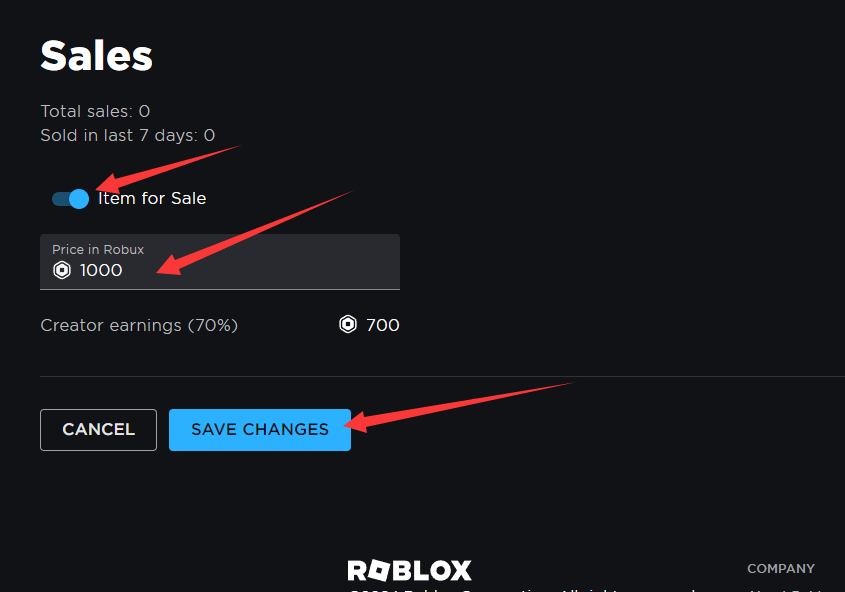How to Buy Robux on LOLGA.COM
- Go to https://www.roblox.com/,Log into your roblox account
- Click Create,go to Creator Hub

- Click on the picture shown

- Click Passes
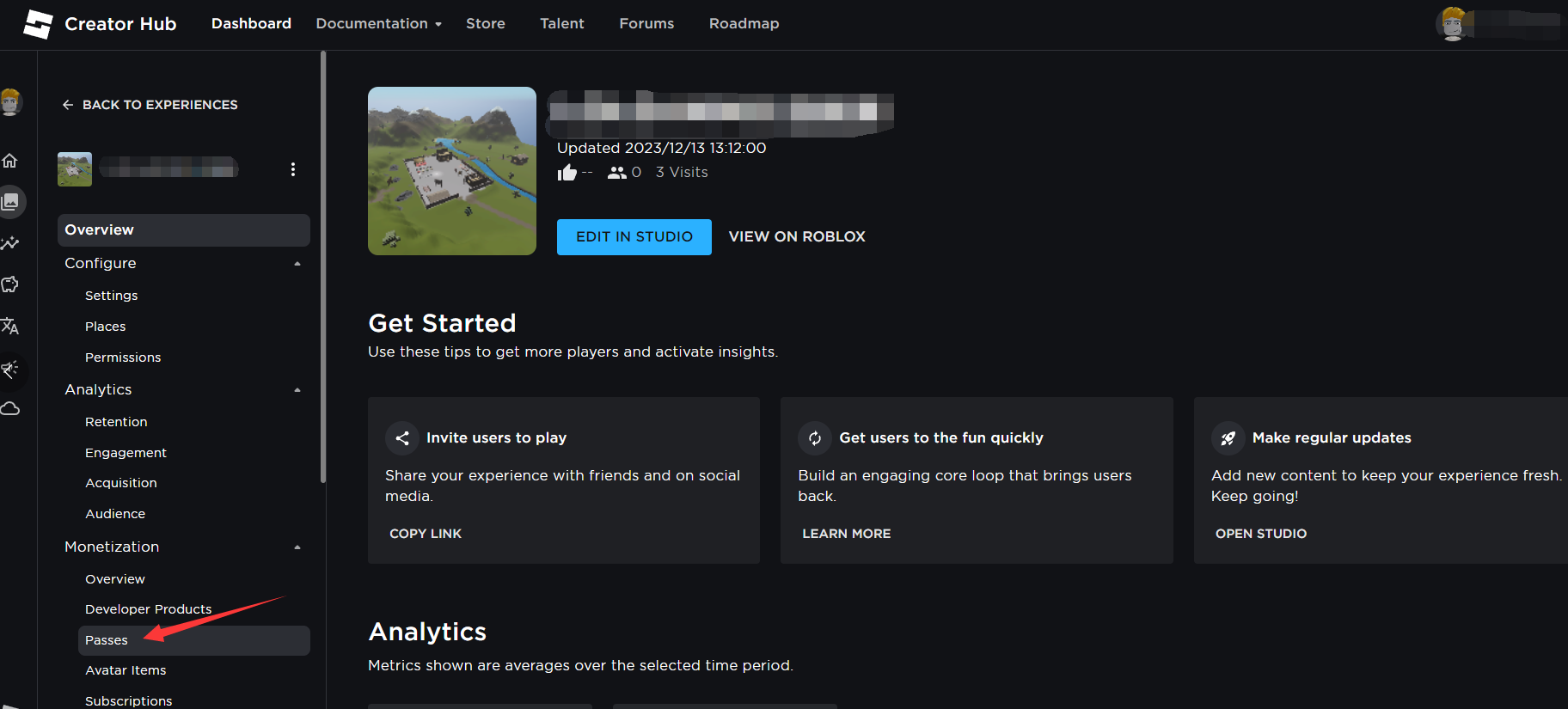
- Click Create Pass
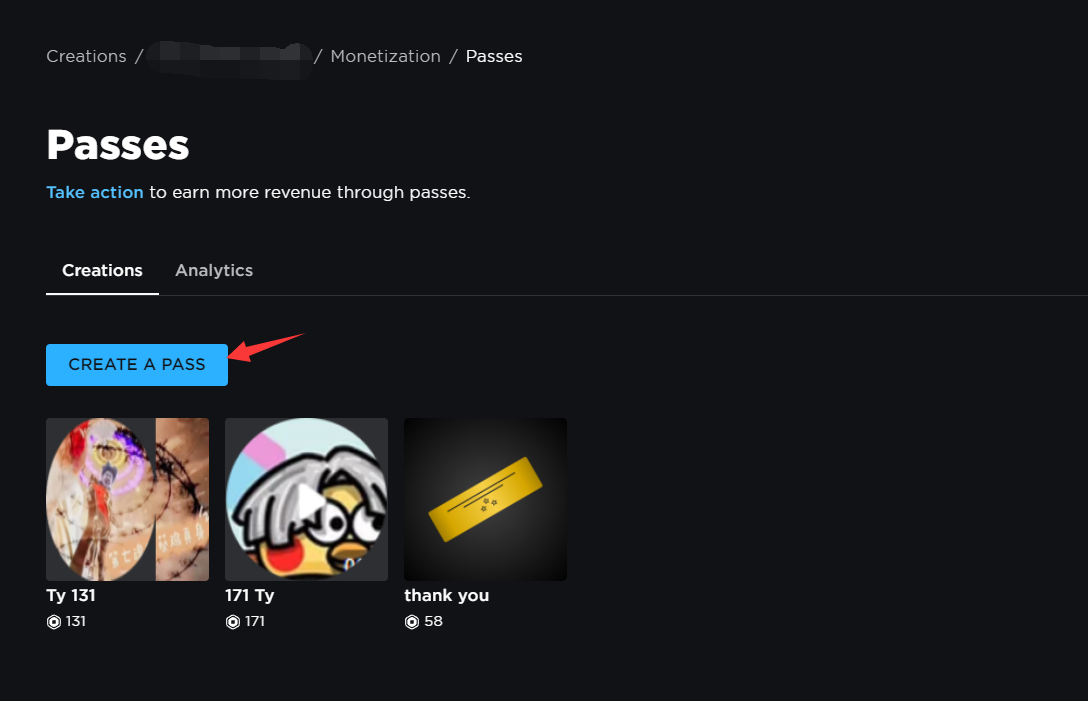
- Set any of your images and names,and Click Create Pass
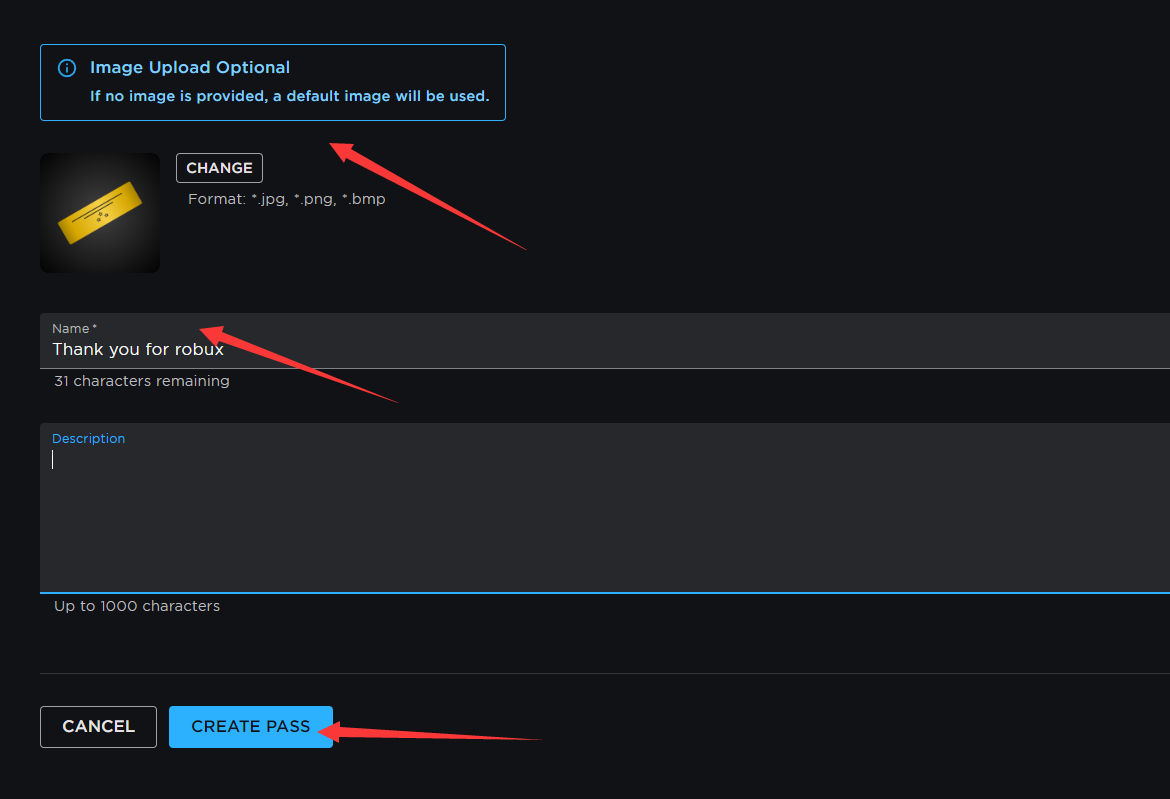
- Click on the pass you just created to access the pass details
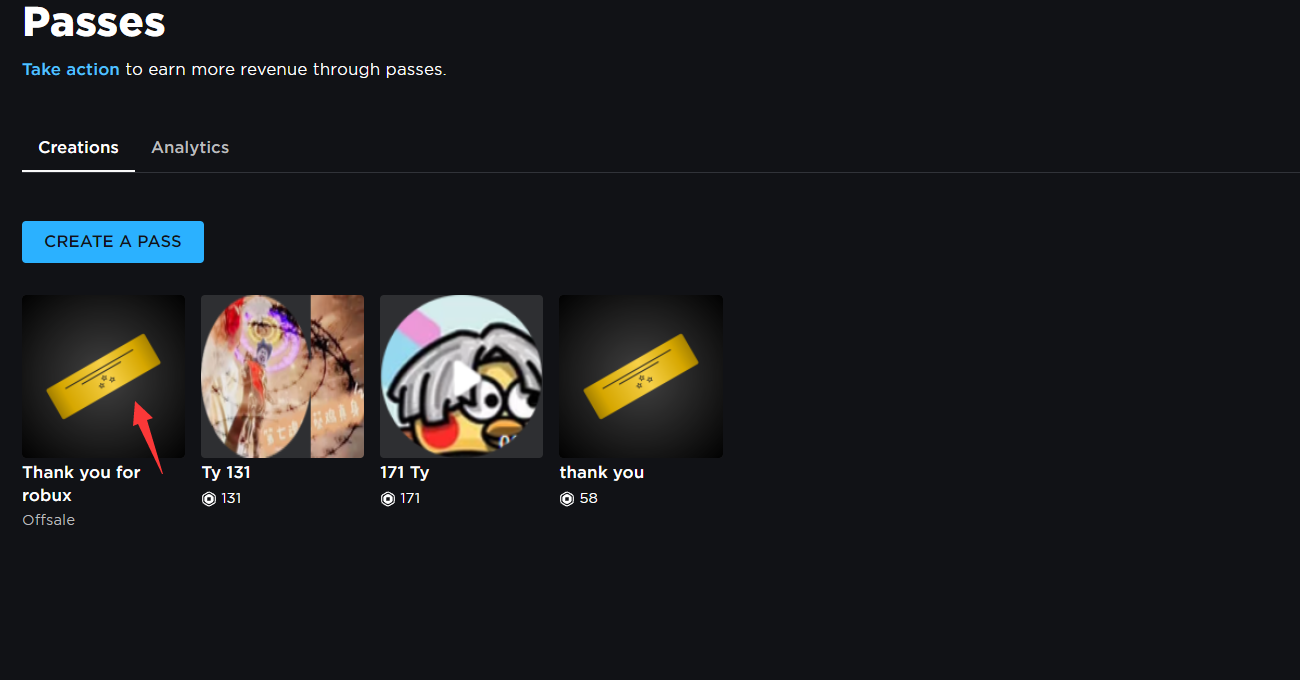
- Click Sales
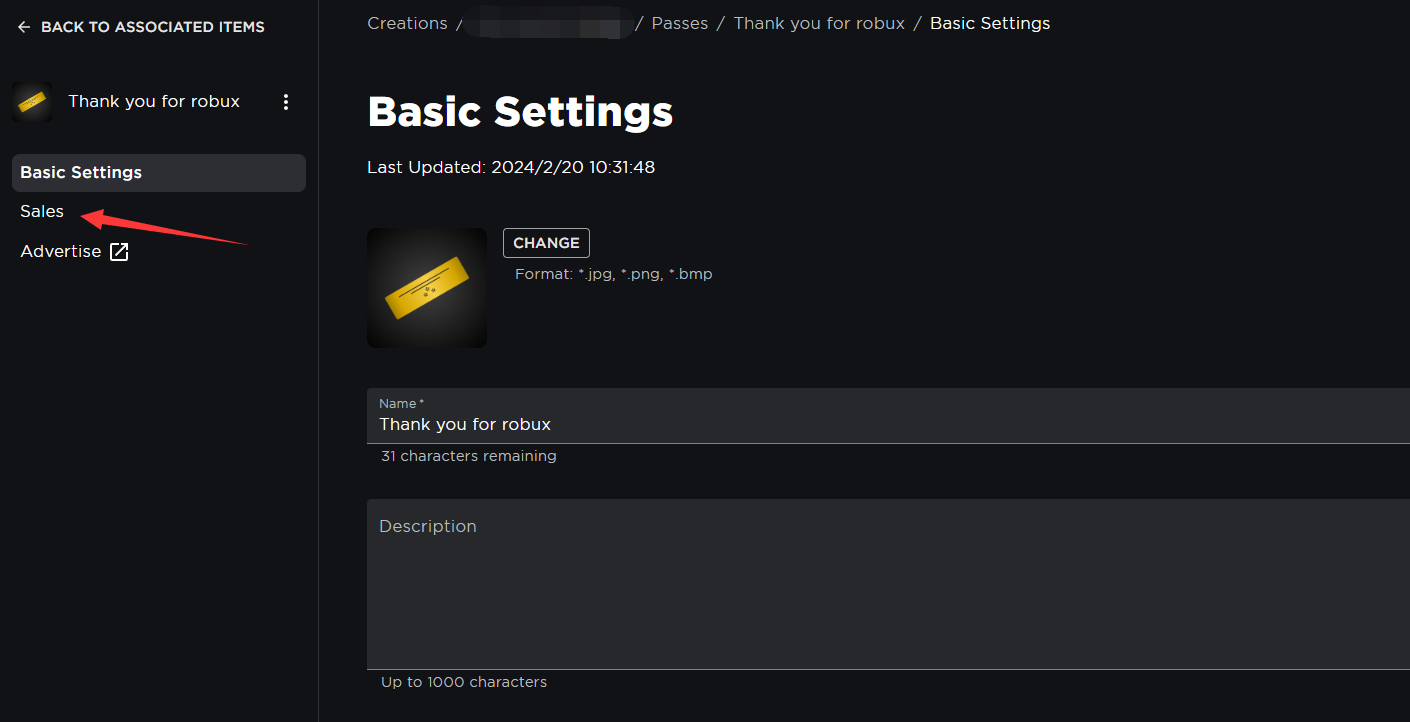
- Click "Item for Sale" and fill in the amount of Robux you purchased on lolga.com. (Roblox will charge a 30% tax when we purchase the pass. We can cover 10% of the tax. For example, if you buy 1000 Robux, you can set the price of the pass for 1100.) Click "Save Changes" to buy the pass. You will receive the Robux.