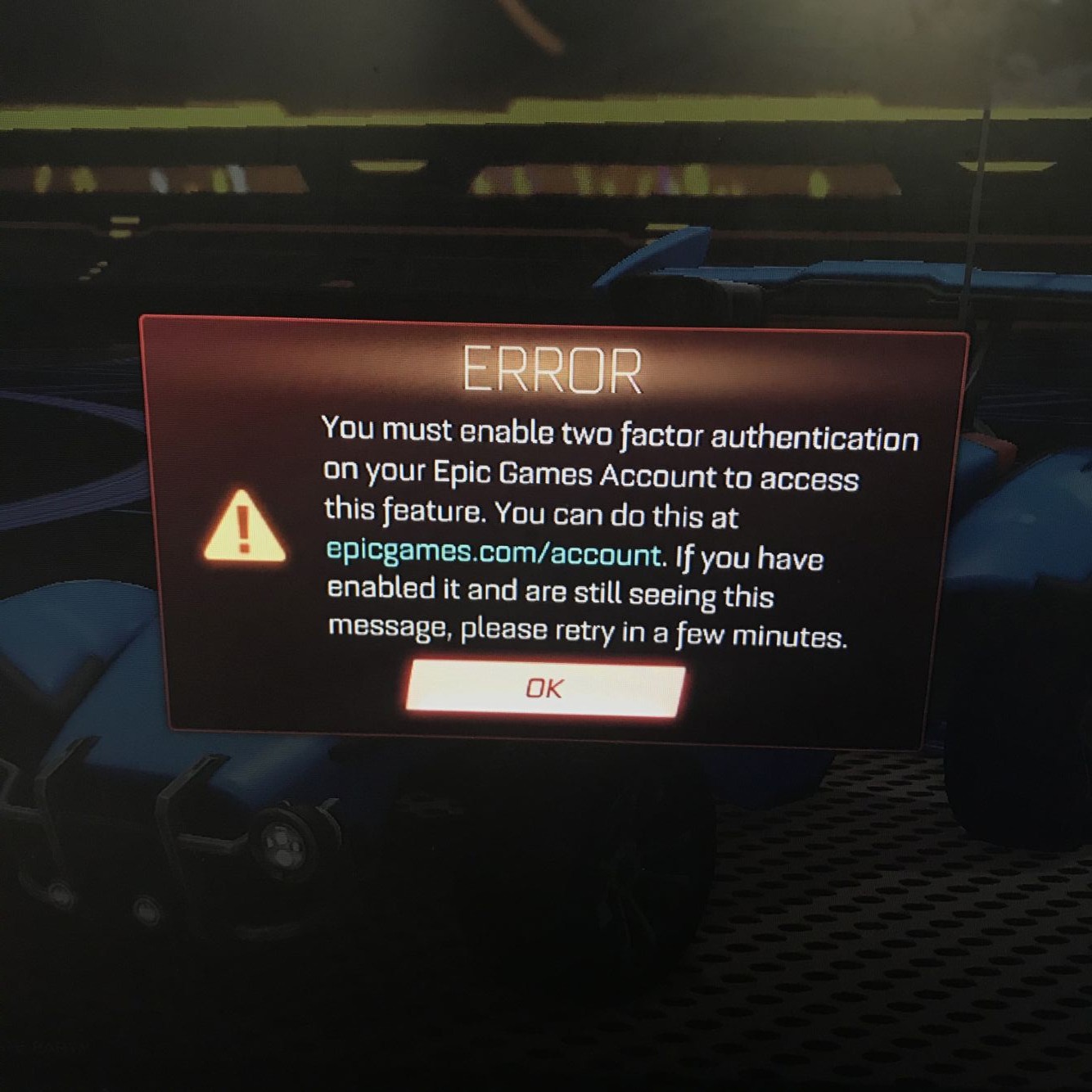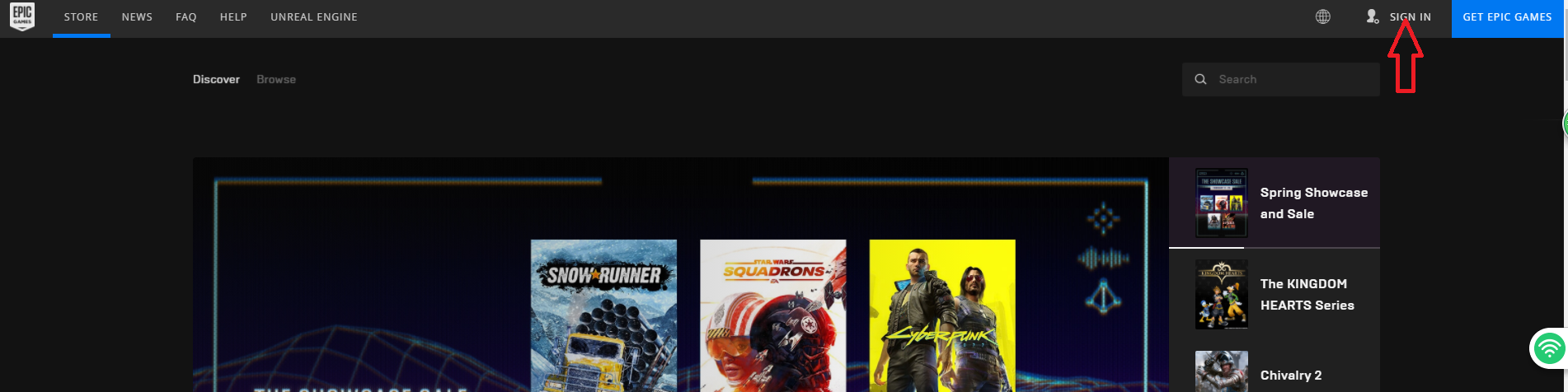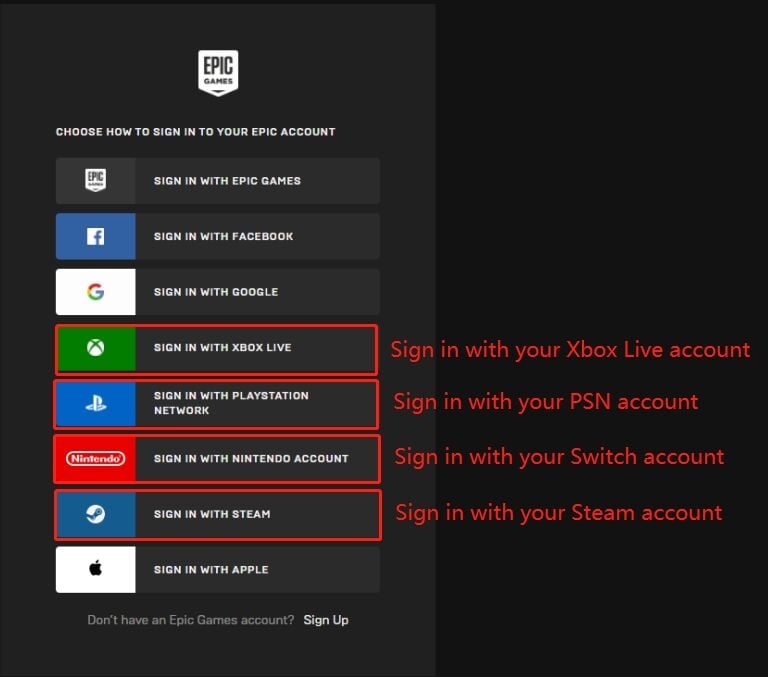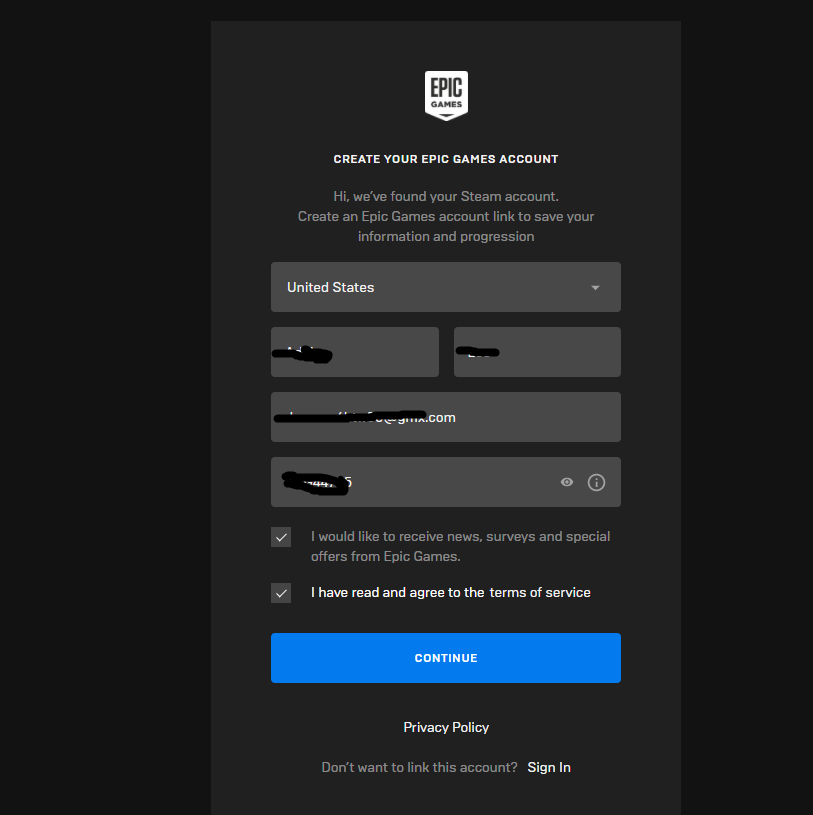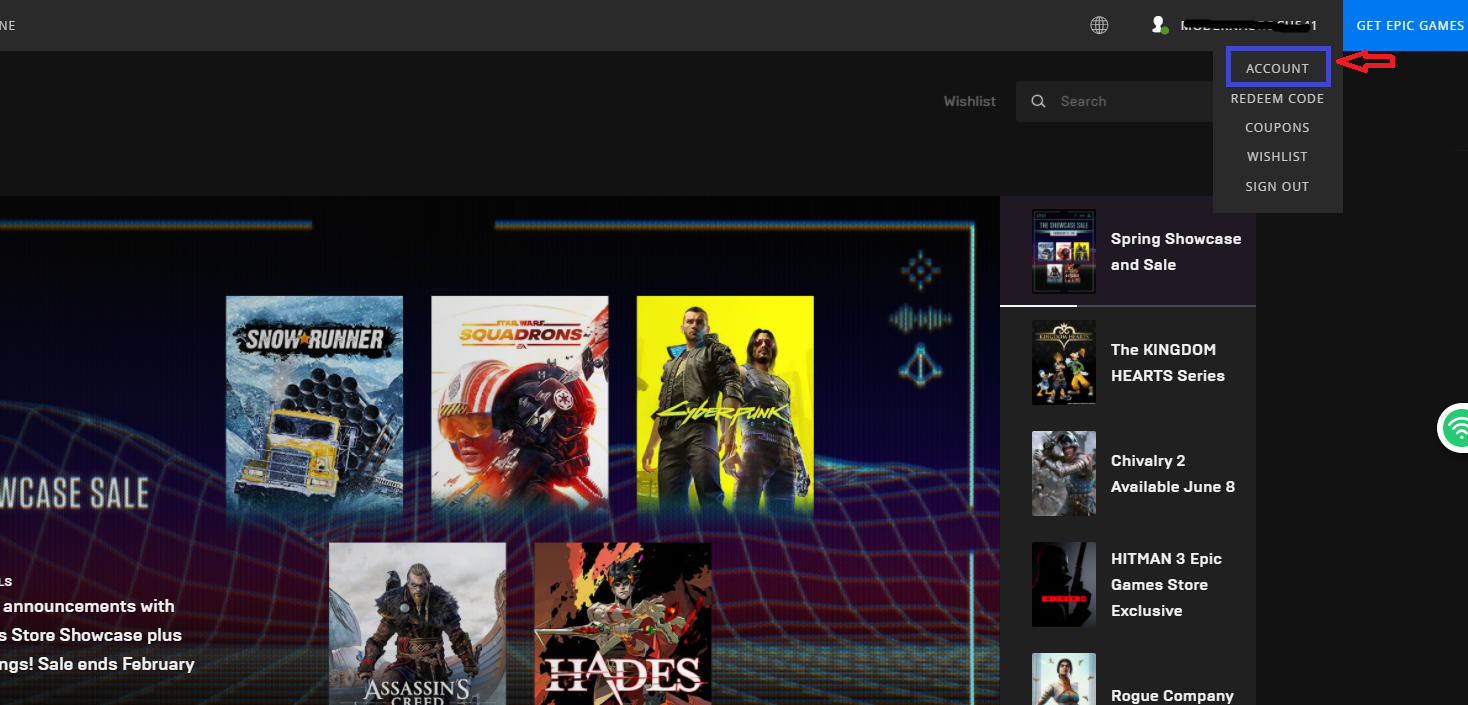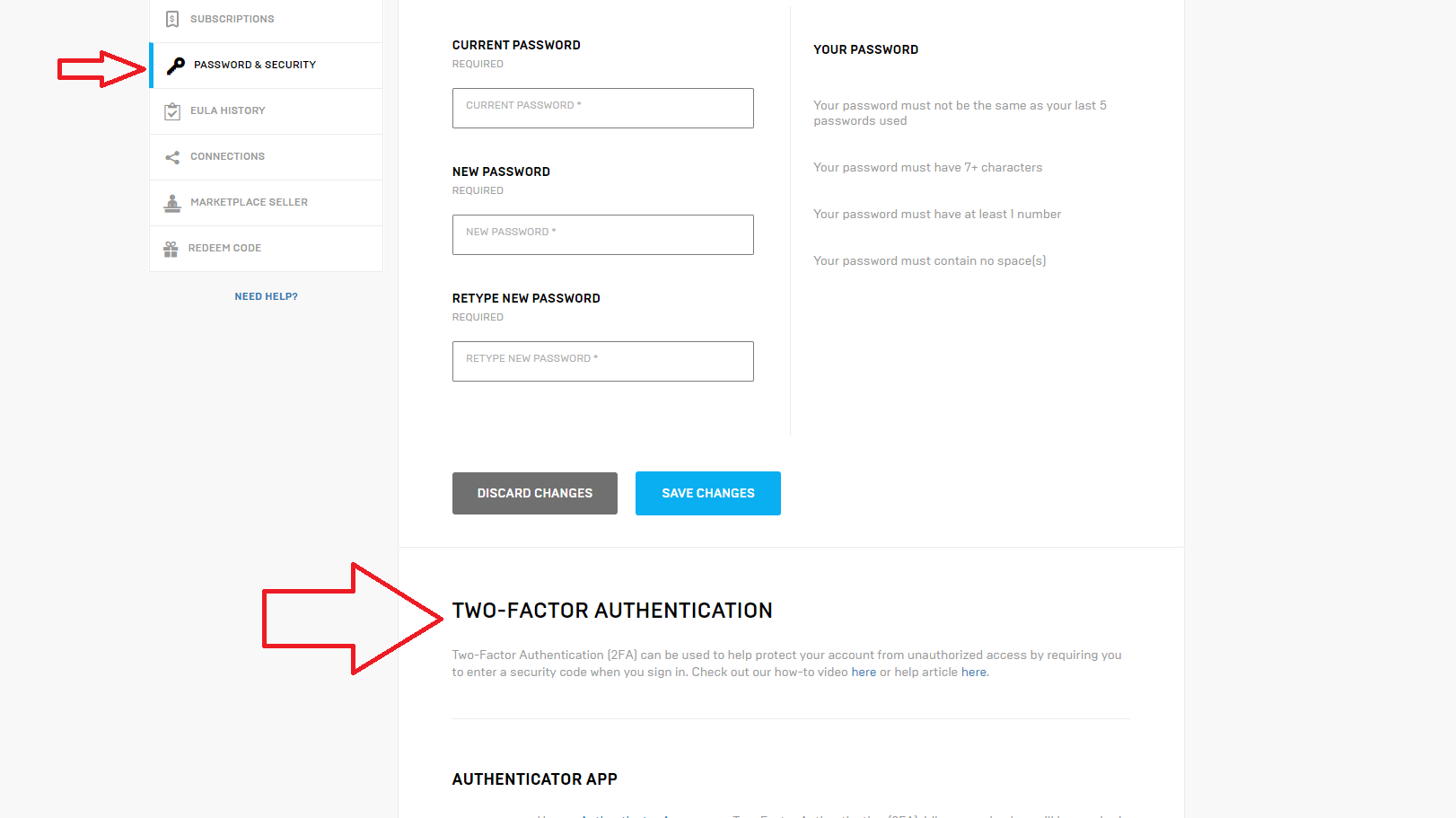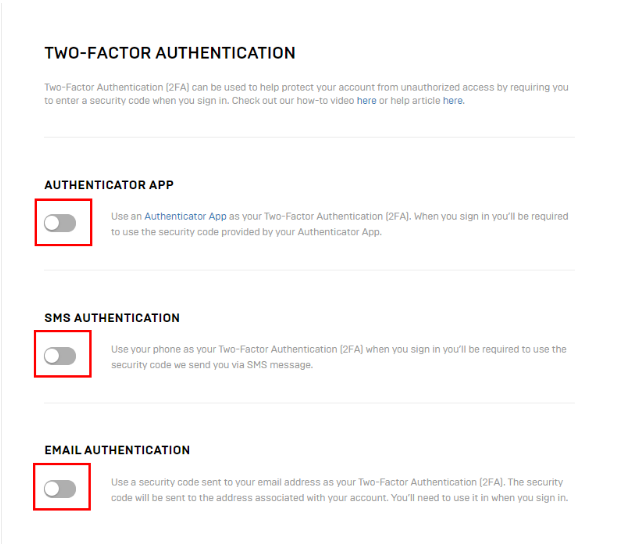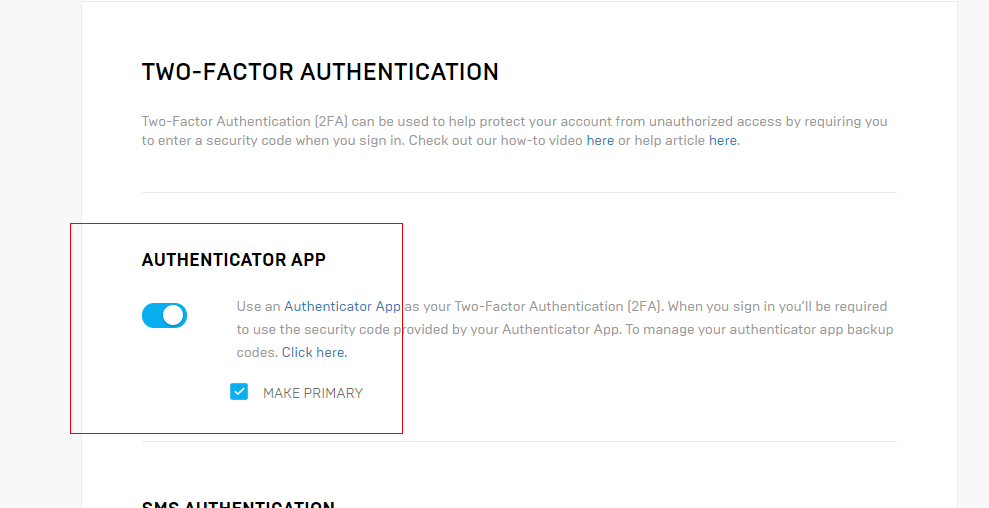How to enable Epic Two-factor authentication
With the Rocket League version update 2FA, you may encounter the following illustration,I'll show you how to set 2FA. Go to Epic's website,https://www.epicgames.com/ ,and Click Sign in Choose the platform you play on and Log in with your game account. Epic will prompt you to set up an Epic account and fill out your information. Click your Epic account. Click Password & Security ,and Select the 2FA verification method.The transaction can proceed after verification is successful. Click the 2FA option you want to enable ( I think the SMS or Email are simpler ) If you opt to use an authenticator app for 2FA, these common authenticator apps can be found in your mobile device app store If you see the following Then your Two-factor authentication on Epic enabled successfully. Please restart your console and game after you enable 2FA.