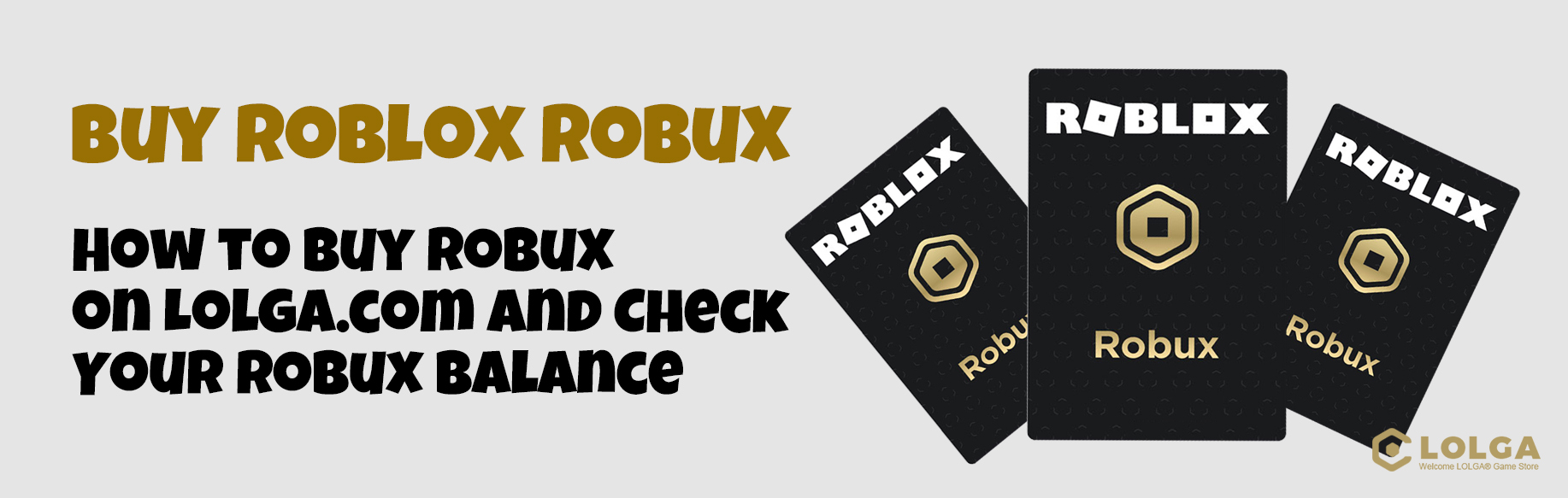How to Buy Robux on Lolga.com and Check Your Robux Balance
If you're looking to purchase Robux for your Roblox account, Lolga.com offers a straightforward process to buy and receive Robux, as well as a convenient method to check your balance. Here are the steps:
**Buying Robux on Lolga.com:**
- Visit https://www.roblox.com/ and log into your Roblox account.
- Click "Create" and navigate to the Creator Hub.
- Click on the displayed image.
- Select "Passes" from the options.
- Click "Create Pass".
- Customize your pass with any image and name, then click "Create Pass".
- Access the pass details by clicking on the pass you just created.
- Click on "Sales".
- Under "Item for Sale", input the amount of Robux you purchased on lolga.com. (Keep in mind that Roblox charges a 30% tax for pass purchases. Lolga will cover 10% of this tax. For example, if you buy 1000 Robux, set the pass price for 1100.) Click "Save Changes" to complete the process.
After purchasing the pass, you will receive the Robux in your account.
**Checking Your Received Robux:**
To check the Robux you receive, visit https://en.help.roblox.com/hc/en-us/articles/360029481932-Where-are-my-Robux for guidance.
For additional assistance or information, you can reach out to our 24/7 online customer service support at Lolga.com. We also offer a variety of other Roblox game items such as MM2 weapons, Blox Fruits, Toilet Tower Defense units, and more. At Lolga.com, we prioritize providing the best service, fastest delivery, full stock, and lowest prices for all your Roblox needs.
I hope this captures the essence of what you wanted in the blog post. Let me know if there's anything you'd like to add or adjust!